We should all be familiar with GitHub and some of its frequently used features but there are some features that you are most likely not aware exists and in this article I will like to share with some of these awesome features.
What is GitHub
GitHub is a code hosting platform for version control and collaboration. It lets you and others work together on projects from anywhere, so let’s say it’s cloud for codes.
GitHub features
Codespaces
Using this feature, you can have a complete code editor environments right on GitHub. Cool right, This means you can enjoy close to all the features of VScode on GitHub without even leaving GitHub.
You will be able to write and edit code directly in your browser the same way as you would in you local machine without any code editor.
You can image how much stress this feature would save you.
Look up more information about codespaces Here
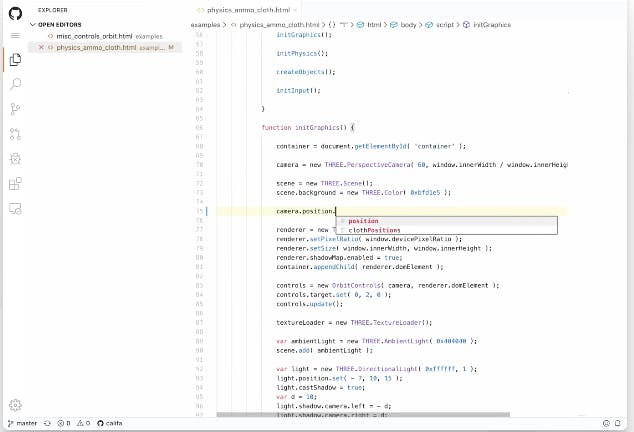
Profile README
This is a cool feature released by Github that allows users to create a profile-level README that displays visibly on their GitHub profiles. You can now get creative with how you desire your profile to appear. This feature allows more content than just the profile bio, it supports markdown which means you can play around with the content you would love to appear on the profile from Images, videos, easy games, and other fun/detailed contents. Check out this Blogpost to get your profile README setup.
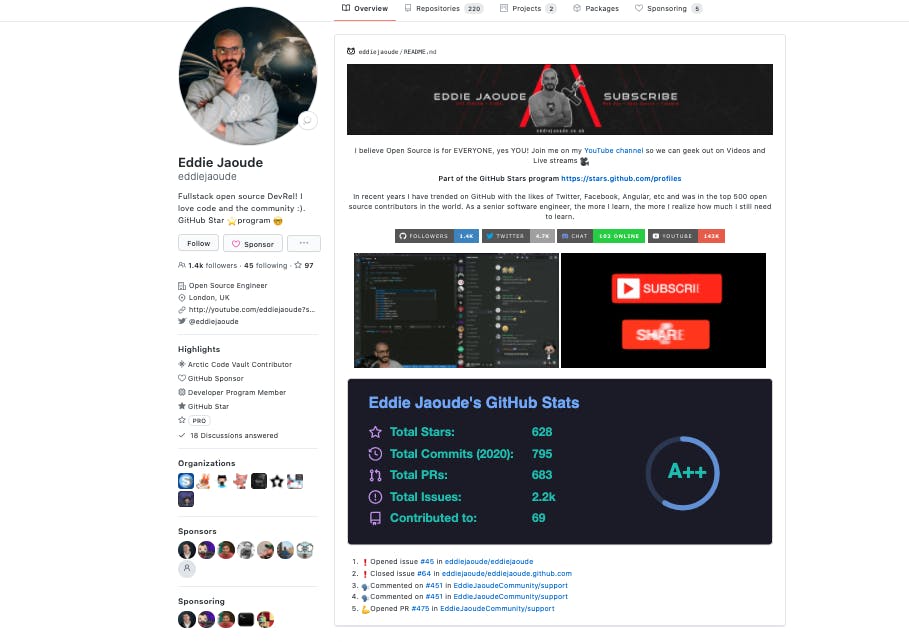
Github actions
This feature is really cool because it lets you automate all your software development workflows. Write tasks and combine them to build, test, and deploy faster from GitHub directly without moving the files to another server. Learn more on GitHub actions here
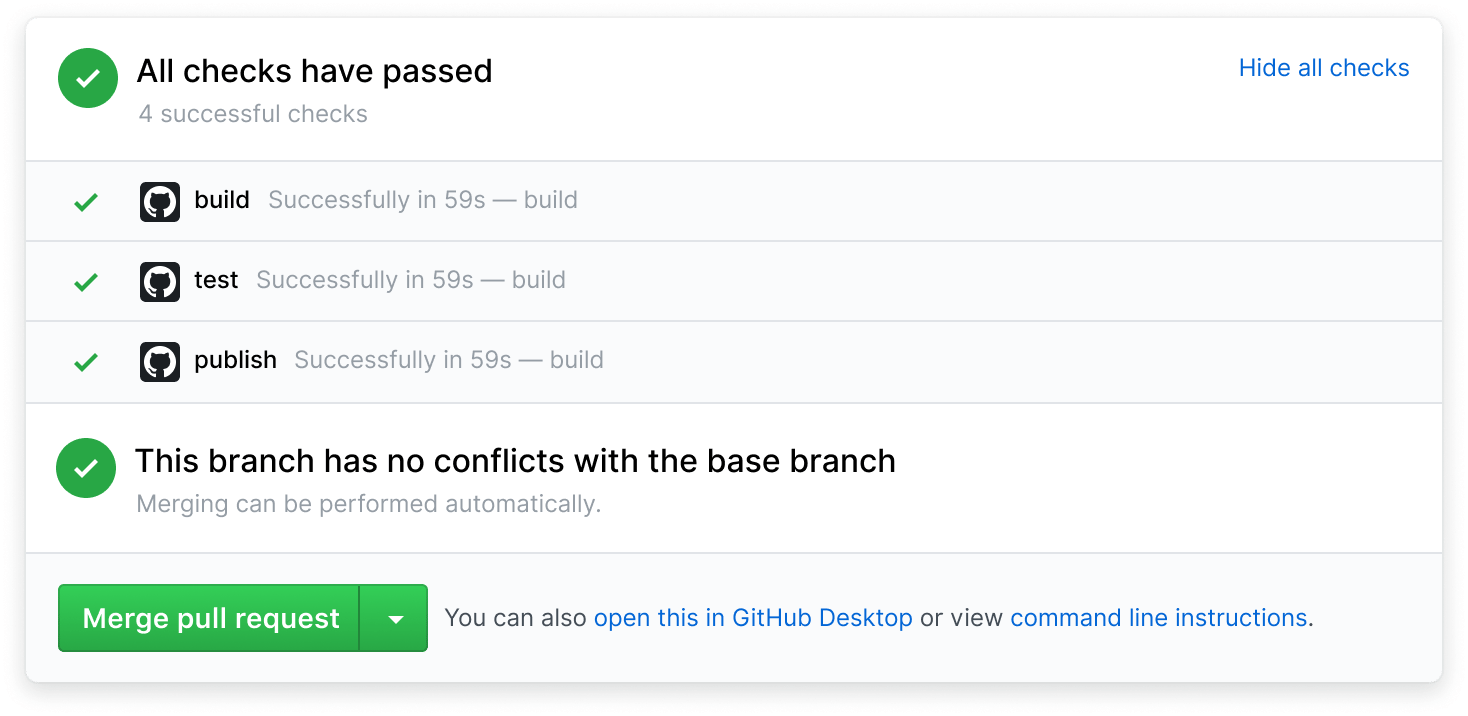
GitHub Gist
This is a really cool feature that allows you to show your code examples to others. This is possible with just copying and pasting your code, then you select one of the numerous languages from the Language list. Your code will appear in the exact code format and you can copy the URL and share it. Learn more about Github gist here Every gist is a Git repository, which means that it can be forked and cloned.
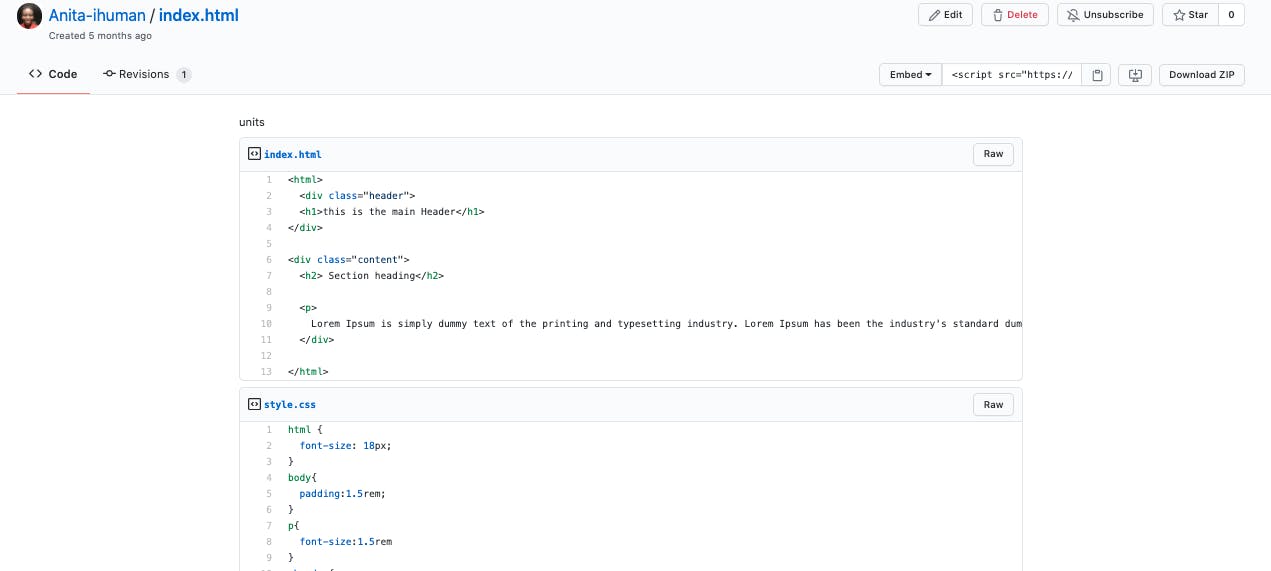
Github Marketplace
This feature provides all the tools you will need to improve your project's workflow, this feature also allows you to build your own personal tools you can either post it to the public in the market place or for just private use. Learn more about Github marketplace here
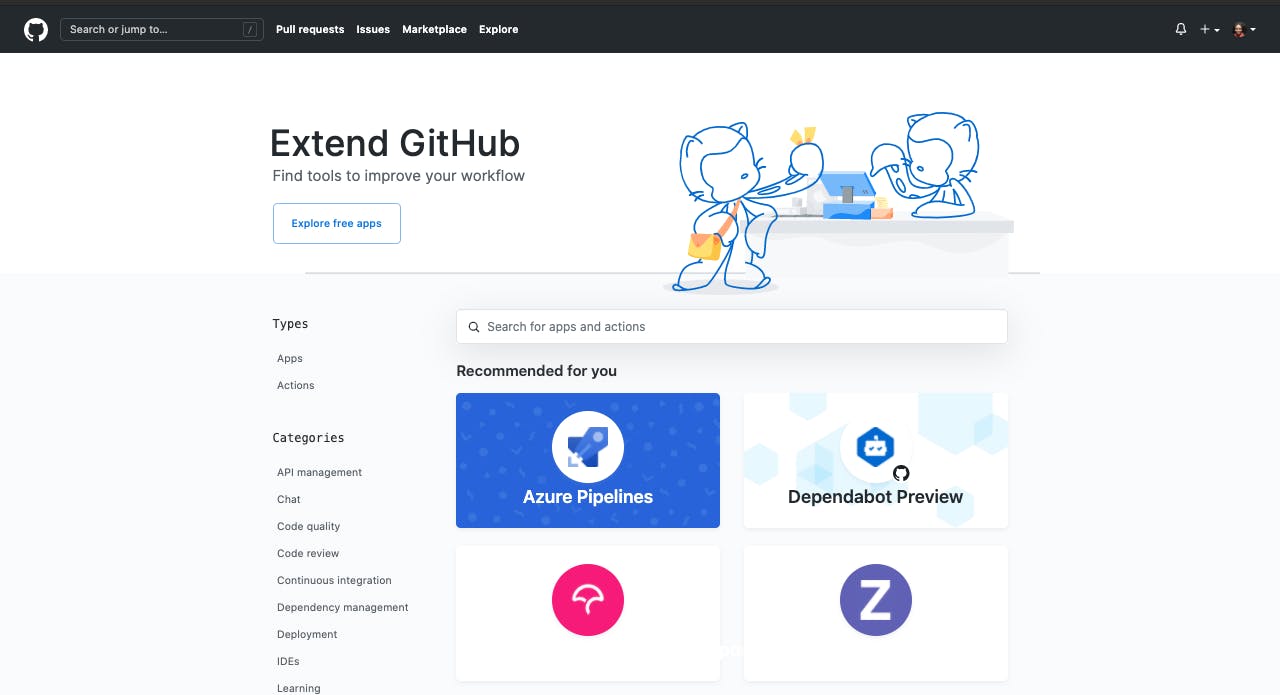
Learning Bot
This is a really cool feature that helps onboard you on how you can carry out different events on Github. This bot gives a hands-on guide to help you grow your skills by completing fun, realistic projects. This learning bot also gives friendly advice and helpful feedback. Learn more about this Learning bot here.
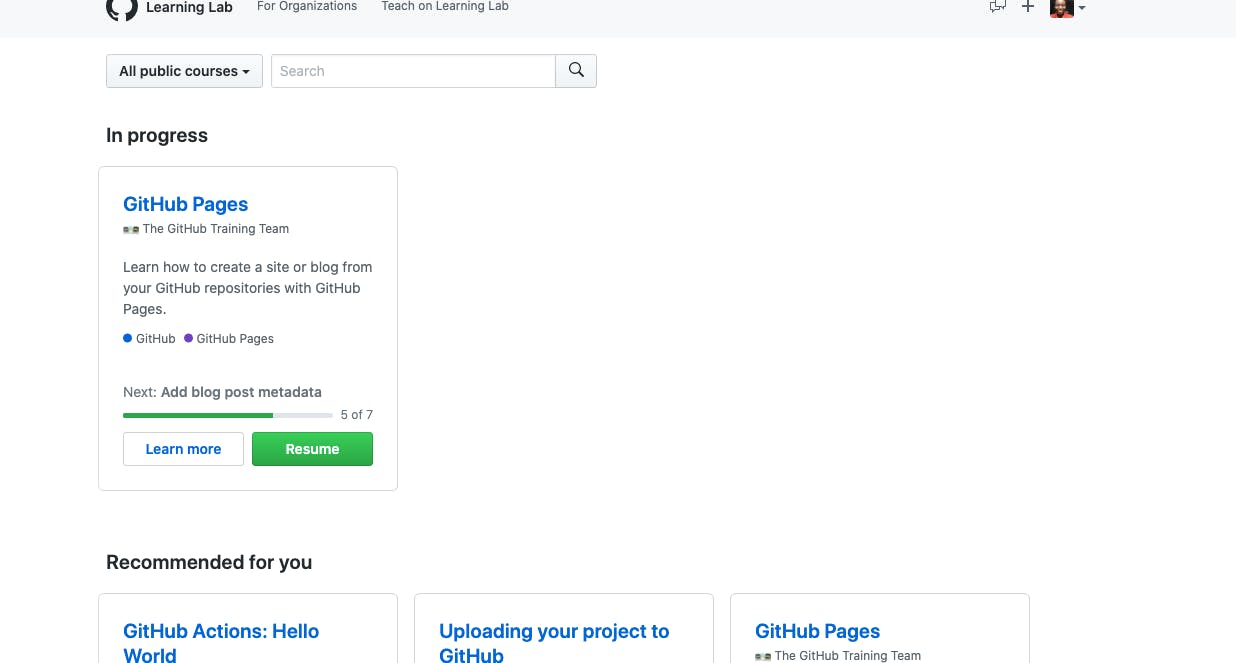
Secret scanning
This feature carries out a secret scan throughout the repository in search for any secret files, sensitive information about your project, passwords or secret tokens. If the can returns positive that there is indeed a secret format, Github will hide this information from the public in form of an alert. Since there exist tools that can be used to scan into GitHub repositories, it is best to safeguard sensitive information. For more on Secret scanning check this Link

Github CLI
This is a GitHub feature that allows you to use GitHub from your computer's command line. When you're working from the command line, you can use the GitHub CLI to save time and avoid switching context. Learn more about Github CLI here
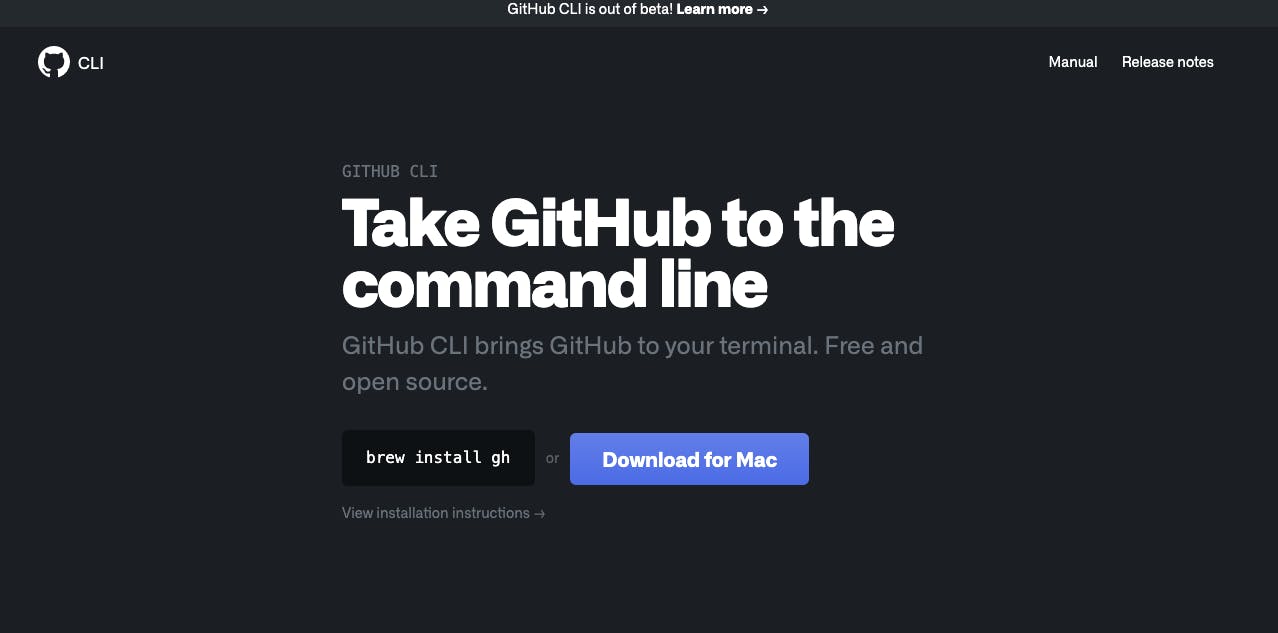
Conclusion
There are quite a number of features on GitHub that we are not even aware of and if you would like to check out some other features that are on GitHub, you can do that here out.

