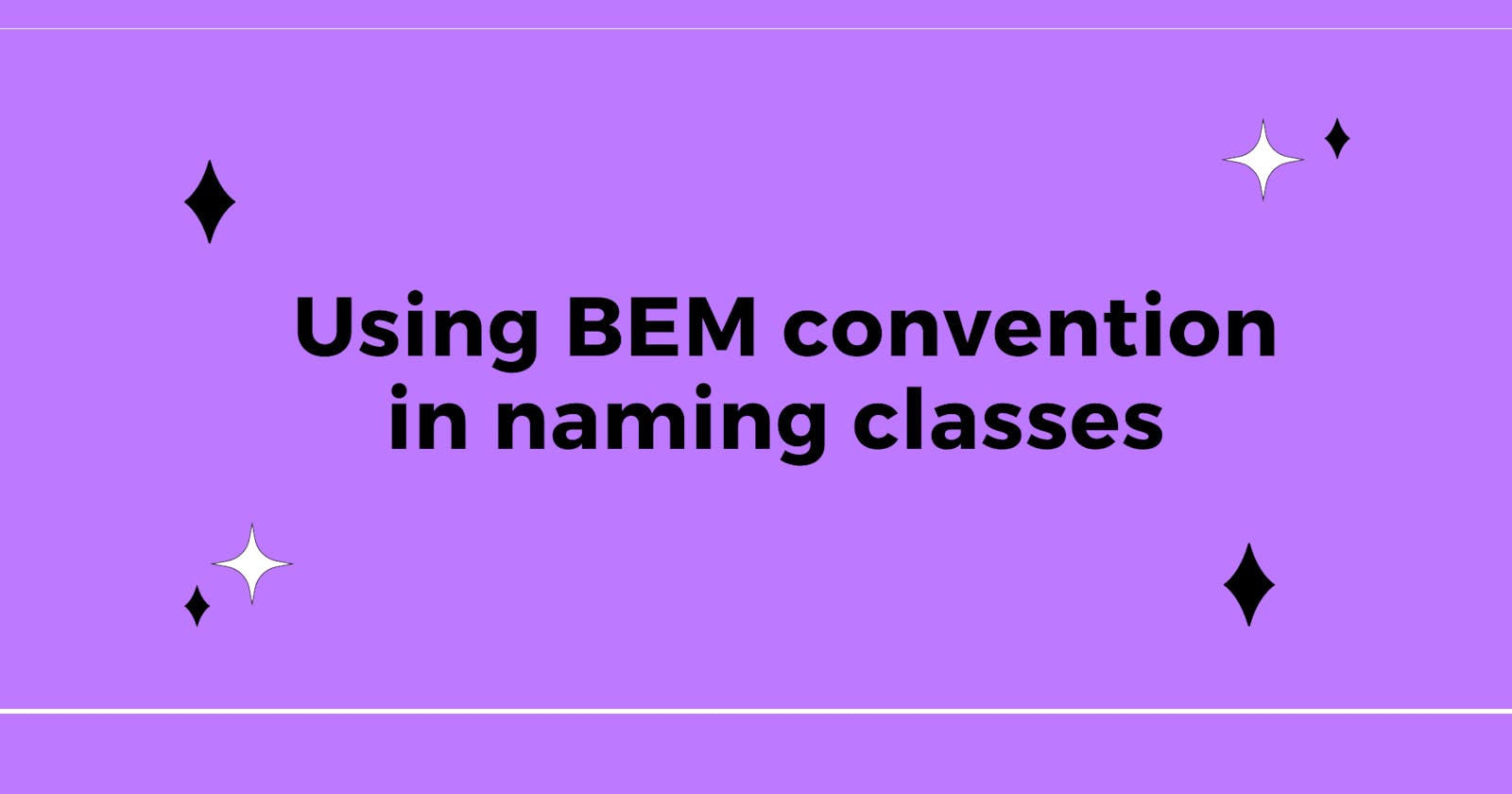Naming: as simple as it sounds is one of the difficult aspects of programming and CSS in particular. Most developers are too focused on arriving at a final result of a project, they pay very little attention to naming classes in CSS. I must admit I used to make this mistake when naming classes too. This always made reading my code exhausting because I gave the classes the weirdest names. 😂😂😂
There are several approaches that are suitable for fixing the naming problems in CSS, one of which is the Block-Element-Modifier(BEM )convention of naming classes.
BEM?
BEM stands for Block, Element, and Modifier. It is a popular CSS convention of naming classes that helps you to achieve a cleaner and readable code. It is basically a methodology that helps you understand better what is going on between HTML and CSS and styling it better.
Benefits of BEM
- It communicates purpose or function: Using BEM makes it easy to quickly get an idea of which element depends on another.
- It helps to avoid style conflicts.
- It communicates component structure: If you want to include new styles for a component you might realise that there is already a pre-existing modifier that does what we need.
It sets a consistency on a codebase: Developers and designers often name components for easier communication between team members.
So Let us Get started😀!!!!

What is a Block?
Blocks are the independent, reusable and usually bigger components of a webpage. Within a block, you can find elements and modifiers depending on how big that block is.
For instance, we can say a Navbar is a typical Block and it will appear this way:

<header class="nav-header">
</header>
What is are Elements?
The element is an item we are putting inside the block. They are a part of the block, so they first get the blocks name(The parent name) followed by an underscore and then its name. Just like in the example below.
<img class="nav-header__logo"/>
<div class="nav-header__search">
<input type="text" class="nav-header__input">
</div>
<ul class="nav-header__list">
<li class="nav-header__item></li>
<li class="nav-header__item></li>
<li class="nav-header__item></li>
<li class="nav-header__item></li>
</ul>
All these are going to be within the block. In CSS, it is written as:
.nav-header__logo {
// CSS rules
}
.nav-header__search {
// CSS rules
}
.nav-header__list {
// CSS rules
}
.nav-header__input{
// CSS rules
}
What is a Modifiers?
The modifiers are important in CSS. They tell you that some items may be different yet, still be an element. Modifiers must be used together with its Block / Element, as additional features. When writing a modifier, you must start with the parent name, followed by 2 dashes and then its own name. Just like in this example. Block — Modifier:
<header class="btn--bold">
</header>
and written like this in CSS:
.btn{
.btn--bold{
}
}
Element — Modifier:
<div class="nav-header__search--red">
<input type="text" class="nav-header__input--wide">
</div>
and written like this in CSS:
.nav-header {
// CSS rules
.nav-header__search{
// CSS rules
.nav-header__search--red {
}
}
}
Conclusion
If you are not using BEM yet, and are encountering naming difficulties, I would highly recommend using it on your next project. It may seem strange and difficult at first but with constant practice, you will get a hang of it. I hope you find this article really helpful in avoiding common mistakes when naming.